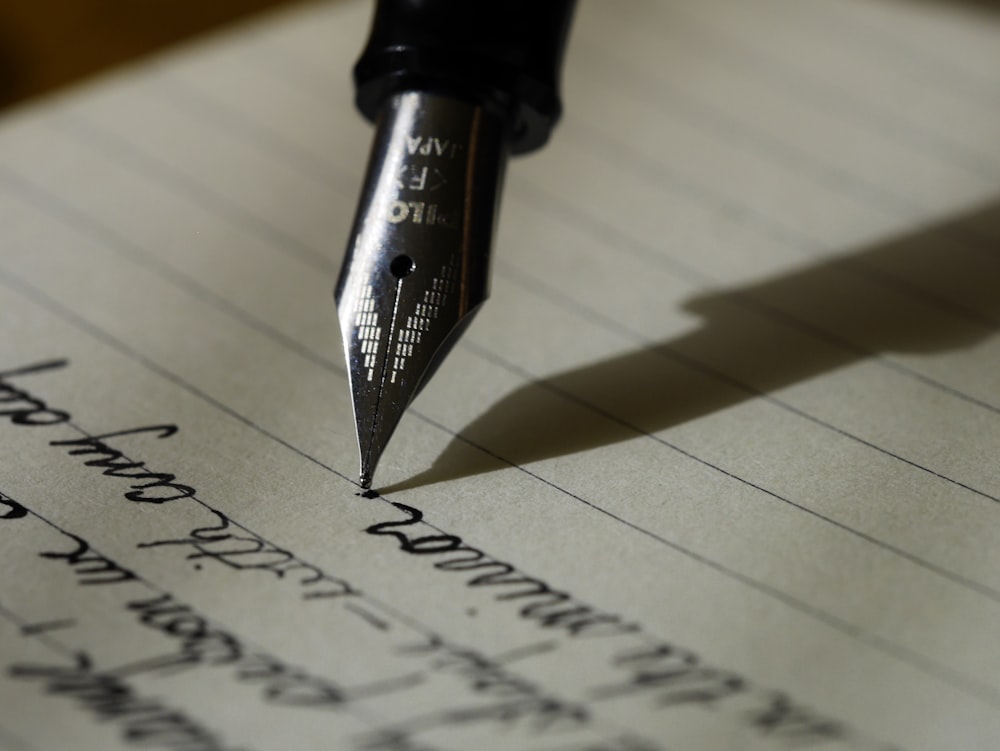
If you want to optimize your website for Google and other search engines, an XML sitemap is one of the most important tools. Many website owners often get confused: what does
In this guide, we will explain all of this and provide a step-by-step process for creating and optimizing your sitemap.
1. What is an XML Sitemap?
An XML sitemap is a structured file that tells search engines the location and importance of each page on your website. It is usually in .xml format and is crawled by search engines like Google, Bing, and Yahoo.
- Purpose: To ensure search engines don't miss your important pages.
- Format: XML format that includes URLs, last modification dates, change frequency, and priority.
2. Important Elements of a Sitemap
a. – Page Location
Example:
https://example.com/pages/about
2025-11-20
monthly
0.8
Here, https://example.com/pages/about is the URL that Google will crawl.
b. – Last Modified Date
This tag informs search engines when the page was last updated. The benefit is that search engines may prioritize recently updated pages.
- Tip: Update this date every time the page content changes.
c. – Change Frequency
This tells search engines how often the page content changes. Common values:
- daily – For news pages or frequently updated blog posts.
- weekly – For service pages or less frequently updated content.
- monthly – For static pages like About Us or Contact pages.
d. – Page Priority
This indicates the importance of a page relative to other pages on your website.
- Range: 0.0 to 1.0.
- Example: Home page usually 1.0, main service pages 0.8-0.9, less important tools or secondary pages 0.6-0.7.
- Why different values? Not all pages have the same importance. Giving higher priority helps search engines understand which pages to index first.
3. Best Practices for XML Sitemaps
- Include only canonical URLs to avoid duplicate content issues.
- Update
after content changes. - Set realistic
values according to how often pages actually change. - Use priorities wisely – don't set every page to 1.0.
- Keep the sitemap under 50,000 URLs or split it into multiple sitemap files.
- Submit your sitemap to Google Search Console for faster indexing. Use our sitemap submission tool to make it easier.
4. Common User Questions
- What is the meaning of
in a sitemap? It indicates the exact URL that search engines should crawl. - Why do some URLs have 0.6 priority and others 0.8 or 1.0? Different pages have different levels of importance. Home page and main services often get higher priority, while tool pages or secondary content get lower priority.
- Do I need to update
every time I make minor changes? It's recommended for significant updates. Minor typo fixes are optional.
Conclusion
A well-structured XML sitemap helps search engines crawl your website efficiently and index important pages faster. By properly using